『greenDAO is an open source project to help Android developers working with data stored in SQLite. 』
前言很簡單,就是我可以幫助你存取SQLite
但是你可能會想,連SQLite都不會 還來跟人家學寫啥Android,退下
but要記住會寫跟寫的好,這是兩碼子事情
而且身為OOP的支持者,應該都不是會喜歡SQLite script and Cusor 的硬漢
廢話結束,先強調在前,這是一篇科普ORM and GreenDao 的介紹文,不會有太高深的東西
有興趣的話接下來就慢慢一頁一頁講解
page 1-2
Outline
這次講解分為五個段落
1. Why greendao
最根本的原因是啥?不直接用Android 的sqlite
2. Feature —- 有啥花招(加速開發)
3. Performance — 速度(執行速度)
4. How to getting start
5. How to use
開始玩吧
page 3
究竟為何要使用green dao?
這就要回到開發Android database 的根本上,有些東西是單純Android 開發者不喜歡的事情
就像是寫 Content resolver and SQLite script 這種令人覺的渾身不對勁的東西,一流開發感整個不見
再仔細想想原因,就是這幾點不爽
1. DB 和 Curosr 一點都不Object-Oriented Programming, OOP,物件導向程式設計。
2. 寫SQLite script 一點都不高階,感覺就是組句子而已
3. 不高階就算了,老是在select * 這種差不多的句子
4. 其實我不知道原來組SQLite script 裡面不能用 『||』這種上cs101就該知道的東西
5. 好啦,我承認我超弱的
為何我要花那某多時間去介紹一套新的lib,簡單來說就是team裡面的小夥伴(我)需要教育
page 4
It is popular?
好不好用不能只聽我說之其實他很流行
至少pinterest 總聽過了吧
page 5
Features
1. 快
2. ORM (Object Relational Mapping,簡稱ORM,或O/RM,或O/R mapping)
物件導向是從軟體工程基本原則(如耦合、聚合、封裝)的基礎上發展起來的,而關聯式資料庫則是從數學理論發展而來的,兩套理論存在顯著的區別。為了解決這個不匹配的現象,物件關聯對映技術應運而生。(from wiki)
2.1 Code generate
幫你搞定dirty code的部份,就是以下幾個topic
2.2 Read and write object.
ORM最大目的就是降低開發上物件與資料庫的不批配問題,對於前端工程師來說則是希望輸入和輸出都只是個物件,最好能只利用物件層級就完成所有對db的處理
而在開發上最常見的第一步就是把每一列資料視為一個物件,將column的資料一個一個對應的塞進物件,也就是最常見的 setter and getter
example:
Car car = new Car(); car.setHeight(100); car.getHeight() car.setHeight(100); car.getHeight()
這通常就是一段dirty code,畢竟有幾項參數就要寫幾個 setter and getter
2.3 Create table done for you
在Android SQLite 的語法中創造 table 是非常固定的寫法
因此順便幫忙generate 出來
example:
db.execSQL("CREATE TABLE " + constraint + "'LeftPage' (" + //
"'DataID' INTEGER PRIMARY KEY ," + // 0: DataID
"'Category' TEXT," + // 1: Category
"'Provider' TEXT," + // 2: Provider);
2.4 Experessing queries
在2.2的介紹中提到,希望所有對處db的處理都能以物件方式來對應
這最大的好處就是可以更容易的使用 query 功能,詳細的介紹可以看之後page
不過至少可以確保query 後回傳的東西是你最習慣的 list<T> 。
3. Session cache
一大重點,但是這次主要是科普教育,並不多談
page6-7
Performance
效能永遠是最重要的一環,自己手動測試
insert and delete 10000 row
load 20000 row
基本上最可怕的差異在於 insert ,不過這是在沒有 transcation的情況,有點不公平
不過看load的時間,就可以發現差異啦
另外也可以看大師跟其他orm lib 的比較benchmark
delete到是沒有差多少
page 8
ORM in greendao

GreenDao
所有的 SQLite database 的操作全部都透過greendao
而輸出輸入的對象都是以java object 為標的。這是最大目的。
其實類似的東西就是 hibernate,只不過hibernate 更大尾
page 9
A example for present
先為了確保之後我在介紹時,介紹的例子是連貫的,先來個基本定義
打算作一個 social data collector,裡面會收集各種 social ap 的資料
全部都存成 CommonData 這個物件,裡面包含這些欄位
DataID as primary key
Category 類別
Provider 提供者 :facebook, twitter…
DisplayOrder 根據big data 後的排序權重
page 10-15
Expressing Queries: What difference
這幾頁都在談,何謂的greendao Expressing Queries 他與Android 自帶的 content provider 差在哪裡
content resolver 真的超煩
page 10 只是拿loadAll()來暖暖場,畢竟拿這個method來比一點都不彈性化
page 11-12
根據之前的定義,假設要去 query 符合以下條件的式子
Provider equal facebook
Order by display order
Limit data count100
以Android sql 來看就是
code:
String selection = StorageField.Provider. + "=?" ;
String[] selectionargs = new String {“facebook”} ;
String sortorder = “ ASC ” + StorageField.Displayorder + “ LIMIT ” + "100";
Cursor c = getContentResolver() . query (uriLPageProvider , projection , selection, selectionargs, sortorder ) ;
也許你是個大師,可以寫的更簡潔一點
code:
Select * from leftpage where Provider = ‘facebook’ order asc ‘displayorder’ limit ‘100’
恭喜你完成SQLite script
但還有一關:就是把cursor 變成 list,其實這超花時間
但是這在 GreenDao裡面就只要
code:
mCommonDataDao.queryBuilder() .where(Properties.Provider.eq(Provider.Facebook)) .orderAsc(Properties.DisplayOrder) .limit(100) .list();
好吧,這整個變得超乾淨又好懂,多某美好的世界寫到有點累了
page 16-17
How to getting start?
第一次總是比較麻煩一些
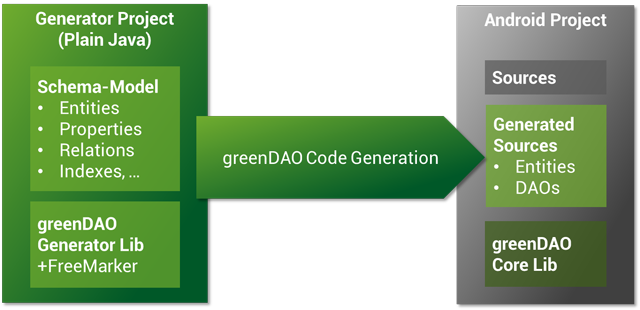
由此圖看以看得出來,使用dao 必須先創造dao (好像廢話)
建立 greendao generator project (normal java class)去產生(code generateion)
daos 相關檔案到Android project 以供使用
page 18-23
Step by step
Step 1: 創建 greendao 相關code 必須先在一般class寫 greendao-generator 的code
以Android studio 來看就是先創建 module
然後 gradle script 加入 greendao-generator的引用
code:
compile 'de.greenrobot:greendao-generator:1.3.1
Step 2: 接下來在 module 開normal class 名子隨便,在裡面開始設定有關 db的屬性(欄位,位址…)
code:
public class GreenDao {
public static void main(String[] args){
// 創建基本 schema 指定 version and package
Schema schema = new Schema(1, "com.acer.android.leftpage.provider");
// 利用 schema 開始設定 entity,
// 設定 dao name
Entity commonData = schema.addEntity("CommonData");
// 設定 table name
commonData.setTableName("LeftPage");
// 至少指定一個 primary key
commonData.addLongProperty("DataID").primaryKey();
// 其他 table column name
commonData.addStringProperty("Category");
commonData.addStringProperty("Provider");
commonData.addLongProperty(“DisplayOrder”);
// 設定 add content provider 會自動連 content provider 固定的code 給建起來
// 建好也不能馬上用,必須跟者修改 manifest 和 部份code
commonData.addContentProvider();
// 利用 generator 指定 code generate 位址 ,跟package 不同,請指定合法實體路徑
// 通常就是對應到你要使用greendao 的 android project path.
DaoGenerator generator = new DaoGenerator();
generator.generateAll(schema, "../AcerHome/LeftPage/src/main/java/");}
Step 3:完成後,請直接 compile and run to generate code.
通常就會在你指定的路徑下產生底下四個檔案

對應到上面的code就是就是底下這四個core class
1. DaoMaster
『The entry point for using greenDAO. DaoMaster holds the database object (SQLiteDatabase) and manages DAO classes (not objects) for a specific schema. It has static methods to create the tables or drop them.』
主要管理對 SQLiteDatabase 的基本操作(drop , create, find),以及對 dao 的操作
也是所有對 greendao 的操作的起始點。
code:
package com.acer.android.greendao;
import android.content.Context;
import android.database.sqlite.SQLiteDatabase;
import android.database.sqlite.SQLiteDatabase.CursorFactory;
import android.database.sqlite.SQLiteOpenHelper;
import android.util.Log;
import de.greenrobot.dao.AbstractDaoMaster;
import de.greenrobot.dao.identityscope.IdentityScopeType;
// 很貼心的提醒,別亂動阿
// THIS CODE IS GENERATED BY greenDAO, DO NOT EDIT.
/**
* Master of DAO (schema version 1): knows all DAOs.
*/
public class DaoMaster extends AbstractDaoMaster {
public static final int SCHEMA_VERSION = 1;
/**
* Creates underlying database table using DAOs.
*/
public static void createAllTables(SQLiteDatabase db, boolean ifNotExists) {
CommonDataDao.createTable(db, ifNotExists);
}
/**
* Drops underlying database table using DAOs.
*/
public static void dropAllTables(SQLiteDatabase db, boolean ifExists) {
CommonDataDao.dropTable(db, ifExists);
}
public static abstract class OpenHelper extends SQLiteOpenHelper {
public OpenHelper(Context context, String name, CursorFactory factory) {
super(context, name, factory, SCHEMA_VERSION);
}
@Override
public void onCreate(SQLiteDatabase db) {
Log.i("greenDAO", "Creating tables for schema version " + SCHEMA_VERSION);
createAllTables(db, false);
}
}
/**
* WARNING: Drops all table on Upgrade! Use only during development.
*/
public static class DevOpenHelper extends OpenHelper {
public DevOpenHelper(Context context, String name, CursorFactory factory) {
super(context, name, factory);
}
@Override
public void onUpgrade(SQLiteDatabase db, int oldVersion, int newVersion) {
Log.i("greenDAO", "Upgrading schema from version " + oldVersion + " to " + newVersion + " by dropping all tables");
dropAllTables(db, true);
onCreate(db);
}
}
public DaoMaster(SQLiteDatabase db) {
super(db, SCHEMA_VERSION);
registerDaoClass(CommonDataDao.class);
}
public DaoSession newSession() {
return new DaoSession(db, IdentityScopeType.Session, daoConfigMap);
}
public DaoSession newSession(IdentityScopeType type) {
return new DaoSession(db, type, daoConfigMap);
}
}
2. DaoSession
『Manages all available DAO objects for a specific schema, which you can acquire using one of the getter methods. DaoSession provides also some generic persistence methods like insert, load, update, refresh and delete for entities. Lastly, a DaoSession objects also keeps track of an identity scope.』
利用 DaoMaster 可以拿到 DaoSession
DaoSession 主要提供最常見的 CRUD 方法,並對identity scope作cache 跟蹤
code:
package com.acer.android.greendao;
import android.database.sqlite.SQLiteDatabase;
import java.util.Map;
import de.greenrobot.dao.AbstractDao;
import de.greenrobot.dao.AbstractDaoSession;
import de.greenrobot.dao.identityscope.IdentityScopeType;
import de.greenrobot.dao.internal.DaoConfig;
import com.acer.android.leftpage.greendao.CommonData;
// THIS CODE IS GENERATED BY greenDAO, DO NOT EDIT.
/**
* {@inheritDoc}
*
* @see de.greenrobot.dao.AbstractDaoSession
*/
public class DaoSession extends AbstractDaoSession {
private final DaoConfig commonDataDaoConfig;
private final CommonDataDao commonDataDao;
public DaoSession(SQLiteDatabase db, IdentityScopeType type, Map<Class<? extends AbstractDao>, DaoConfig>
daoConfigMap) {
super(db);
commonDataDaoConfig = daoConfigMap.get(CommonDataDao.class).clone();
commonDataDaoConfig.initIdentityScope(type);
commonDataDao = new CommonDataDao(commonDataDaoConfig, this);
registerDao(CommonData.class, commonDataDao);
}
public void clear() {
commonDataDaoConfig.getIdentityScope().clear();
}
public CommonDataDao getCommonDataDao() {
return commonDataDao;
}
}
3. CommonDataDao
『Data access objects (DAOs) persists and queries for entities. For each entity, greenDAO generates a DAO. It has more persistence methods than the DaoSession, for example: count, loadAll, and insertInTx.』
daos 提供更多更精細的操作(count, loadAll, and insertInTx)在 daosession 的base 上
,而我們操作的起點通常就是拿個commondao 來進行 crud, 相較之下啥 session , master反而還沒啥再用。
code 部份主要分成3塊
3.1. 提供 static class: Properties 用來幫助對column 的 reference
code:
/**
* Properties of entity CommonData.
* Can be used for QueryBuilder and for referencing column names.
*/
public static class Properties {
public final static Property DataID = new Property(0, Long.class, "DataID", true, "DataID");
public final static Property Category = new Property(1, String.class, "Category", false, "Category");
public final static Property Provider = new Property(2, String.class, "Provider", false, "Provider");
public final static Property DisplayOrder = new Property(3, Integer.class, "DisplayOrder", false, "DisplayOrder");
// ...... 還有很多很多
}
3.2. create table : 之前有提過了,這種固定戲碼的東西當然是自動generate
code:
public static void createTable(SQLiteDatabase db, boolean ifNotExists) {
String constraint = ifNotExists? "IF NOT EXISTS ": "";
db.execSQL("CREATE TABLE " + constraint + "'LeftPage' (" + //
"'DataID' INTEGER PRIMARY KEY ," + // 0: DataID
"'Category' TEXT," + // 1: Category
"'Provider' TEXT," + // 2: Provider
"'DisplayOrder' INTEGER )"); + // 3: DisplayOrder
}
3.3. bindvalue : 就是 object to cursor or cursor to object.
不上code
4. CommonData
『Persistable objects. Usually, entities are generated (you do not have to), and are objects representing a database row using standard Java properties (like a POJO or a JavaBean).』
這裡就是大量的 setter and getter,這種dirty code 當然是 auto generate阿
page 23
Step 4: 目前generate 出來的檔案在你的android project 裡面
但是應該還是不能用,因為很多奇妙的 class 卻引用不到
因此請在 project gradle 加入
code:
compile 'de.greenrobot:greendao:1.3.7'
page 24-25
HOW TO USE
終於可以開始使用啦,只要記住有啥事就直接找 CommonDao 來處理,一切沒問題
initial 方式如下
code:
private static final String DB_NAME = “LeftpageProvider.db";
private DaoSession daoSession;
CommonDataDao mCommonDataDao
private DBHelper(Context context) {
// 直接指定db name ,這比較少見
DaoMaster.DevOpenHelper helper = new DaoMaster.DevOpenHelper(context, DB_NAME, null);
DaoMaster daoMaster = new DaoMaster(helper.getWritableDatabase());
daoSession = daoMaster.newSession();
mCommonDataDao= daoSession.getCommonDataDao();
}
page 26-27
Query
老實說我不知道還有啥需要講解,這是最基本用法
也多了不少在 content resolver 不太會用到的寫法,但在sql 很常用到的敘述句
Query with syntax
相同:eq , notEq
大於小於:ge , le , gt , lt
other:in , between,like…..
code:
// 先做出queryBuilder 後,開始填條件式 List dataList = CommonDataDao.queryBuilder() .where(Properties.Provider.eq(Provider.Social)) .orderAsc(mCommonDataDao.Properties.DisplayOrder) .list();
如果還是很眷戀 cursor and SQLitedatabase
幫你保留 raw query
code:
SQLiteDatabase db = daoSession.getDatabase();
Cursor cursor = db.rawQuery("SELECT *FROM leftpage WHERE .....", null);
page 28
Insert
基本用法如下,另外想要多多宣導,塞大量資料時請善用 bulk insert 以改善效率~~謝謝
SQLitedatabase 就是請block 後在塞大量資料
另外小小提醒,primary key 請保持為null ,由系統幫你填值(我知道這是常識,但是總有小夥伴..)
code:
//Insert:
CommonDataDao .insert(new CommonData(DATA_ID, arg1, arg2,x……));
//Bulk Insert
CommonDataDao .insertln(CommonDataList);
CommonDataDao.insertln(CommonData[]);
//InsetOrReplace
CommonDataDao.insertOrReplaceln(CommonDataList)
page 29
Delete
基本用法如下
code:
// Delete sentence // 跟query一樣,先利用 QueryBuilder 把條件式給列出來,但是最後運行的方法事根據條件式 // 運行 delete command CommonDataDao.QueryBuilder() .where(Properties.Provider.eq(facebook)) .buildDelete() .executeDeleteWithoutDetachingEntities(); // Delete all CommonDataDao.deleteAll();
page 30
Update
該注意的點基本上跟insert 一樣
就是 拜託善用 bulk update ,還有搞清楚 primary key 的用途及意義
code:
// Update sentence CommonDataDao.update(new CommonData(Data_ID , arg1 , arg2 , …….)); // Bulk Update CommonDataDao.updateln(CommonDataList); CommonDataDao.updateln(CommonData[]);
page 31
Thanks
Reference:
http://greendao-orm.com/features/
http://bng86.gitbooks.io/android-third-party-/content/greendao.html
page 32
其實這是個契子
greendao 不只有上述這樣基本的功能,還有很多很強但是我看不懂的東西
還有很多更加進階的功能,如果還有下一章節的話,會開始介紹其他我在開發上導入的問題
謝謝觀賞 長文科普一篇