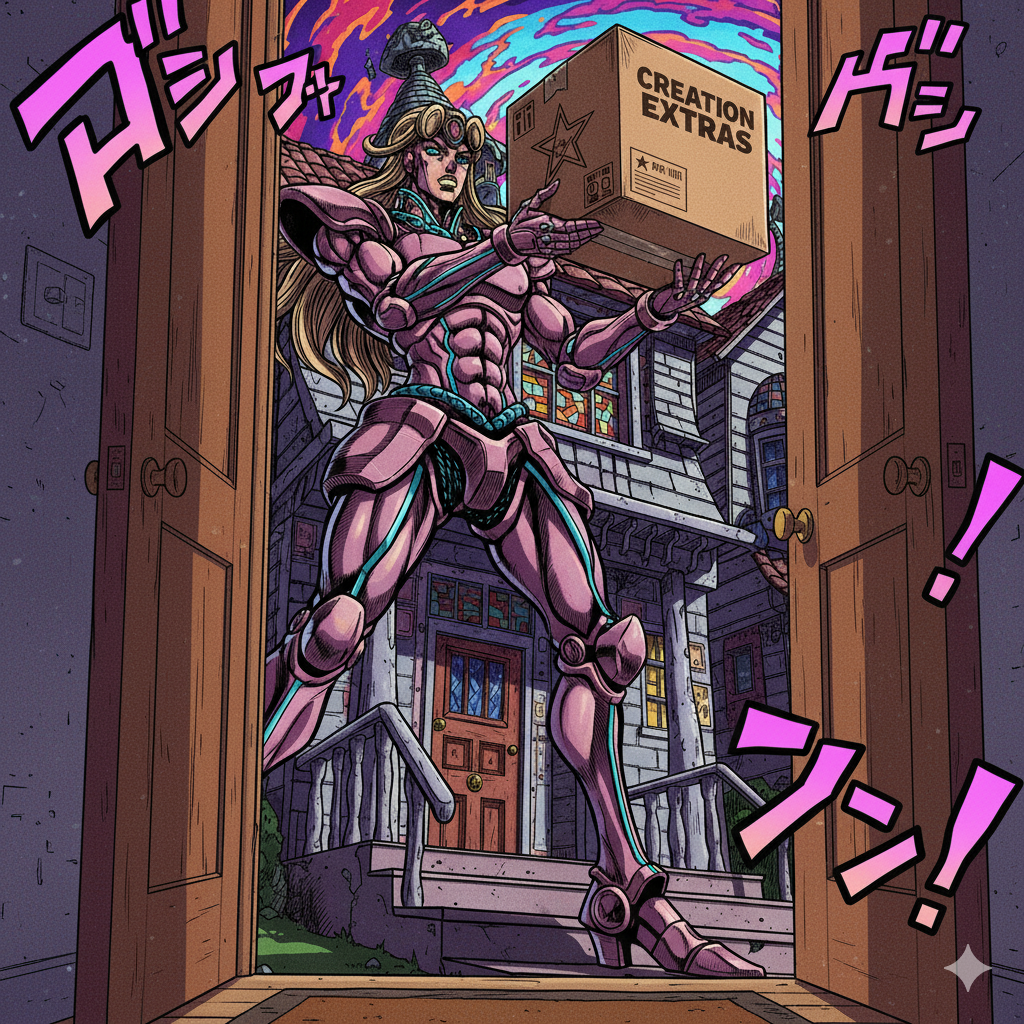CreationExtras 到底是什麼?
CreationExtras 是一個在 ViewModel 創建時自動附帶的「額外資訊包裹」。
以前,想給 ViewModel 傳參數(如 SavedStateHandle),你得為每個 ViewModel 寫一個專屬的 Factory,這既麻煩又冗餘。
CreationExtras 的出現,就是為了解決這個問題,它提供了一個標準化的統一管道來傳遞數據。
CreationExtras 裡面有什麼?
它本質上是一個 Map (鍵值對)。裡面會包含:
- 系統提供的標準資訊:
- Application
- SavedStateRegistryOwner 相關資訊: 讓 ViewModel 可以自動創建 SavedStateHandle,保存和恢復 UI 狀態。
- 你自定義的額外資訊: 你也可以往裡面放任何你需要的數據。
CreationExtras 如何運作?
你通常不用直接操作它,框架會在幕後處理:
- 當你使用 viewModel() 函數時,Android 系統會自動收集當前的上下文資訊(如 Application、SavedStateRegistryOwner),將它們打包成 CreationExtras。
- Factory 接收並使用: 你用 viewModelFactory DSL 創建的 Factory 會接收這個 CreationExtras。在 initializer 裡,你可以直接用 this.createSavedStateHandle() 或 inventoryApplication() 這樣的方法,它們底層就是從 CreationExtras 裡提取數據來建構 ViewModel。
/**
* Extension function to queries for [Application] object and returns an instance of
* [InventoryApplication].
*/
fun CreationExtras.inventoryApplication(): InventoryApplication =
(this[AndroidViewModelFactory.APPLICATION_KEY] as InventoryApplication)
這段程式碼是一種 Kotlin 的擴充函式 (Extension Function)就是為了解決底下的狀況
class AppViewModelFactory : ViewModelProvider.Factory {
override fun <T : ViewModel> create(modelClass: Class<T>, extras: CreationExtras): T {
if (modelClass.isAssignableFrom(GameViewModel::class.java)) {
// 在這裡手動寫一次取值和轉型
val application = extras[AndroidViewModelFactory.APPLICATION_KEY] as InventoryApplication
val itemRepository = application.container.itemsRepository
@Suppress("UNCHECKED_CAST")
return GameViewModel(itemRepository) as T
}
if (modelClass.isAssignableFrom(SettingsViewModel::class.java)) {
// 在這裡又得把一模一樣的程式碼再寫一次!
val application = extras[AndroidViewModelFactory.APPLICATION_KEY] as InventoryApplication
val settingsRepository = application.container.settingsRepository
@Suppress("UNCHECKED_CAST")
return SettingsViewModel(settingsRepository) as T
}
throw IllegalArgumentException("Unknown ViewModel class")
}
}- 核心問題:ViewModel 是由 Android 框架管理的,我們不能直接 new 它。但它在建立時,常常需要 Application Context 或 Repository 這類依賴。如何安全又優雅地把這些依賴傳遞進去?
- 現代解法:CreationExtras Android Jetpack 的現代解法是 CreationExtras。你可以把它想像成一個由框架傳遞過來的標準化「工具箱」。當框架要建立 ViewModel 時,會把 Application 這類有用的工具放進箱子裡,交給你的工廠。
- 捷徑 直接從「工具箱」裡拿工具的程式碼比較囉嗦,像這樣:
val application = extras[AndroidViewModelFactory.APPLICATION_KEY] as InventoryApplication- 擴充函式,就是把這段重複、醜陋的程式碼,封裝成一個優雅的捷徑: fun CreationExtras.inventoryApplication(): …
- 目的:為 CreationExtras(工具箱)增加一個名為 inventoryApplication() 的新功能。
- 作用:幫你完成「用官方鑰匙打開工具箱,拿出 Application 工具,並轉換成你自訂的 InventoryApplication 類型」這一整套操作
Android — AndoridViewModel透過Factory建立帶有參數的ViewModel如何設定
其實viewModel 的constructor本身應該是要被設定為private constructor才對,